There are quite a few plugins available in the WordPress plugin repository that you can utilize to manage and optimize your WooCommerce store. But finding the plugins that best fit your needs a lot of consideration and careful testing.
So, here is a list of some of the most essential plugins that you would require to set up a fully functional WordPress eCommerce store. This list is intended to help you easily find the plugins that you have been searching for. Take a look.
Product Catalog Sync for Facebook

This WooCommerce product feed plugin facilitates easy synchronization of your stores. That is, this catalog plugin enables you to connect your WooCommerce store with your Facebook Business Manager. The connection offers an easy way to sync the products between these platforms.
If you are a store owner who is struggling to maintain your Facebook Business Manager, this is the right plugin for you. The plugin automatically syncs the products added to the WooCommerce store to your Facebook business catalog. The products, along with all the necessary information, will be synched this way.
The plugin also offers smart filtering options with which you can exclude the items that you do not want to sync. Moreover, the category mapping feature in the plugin enables you to map the custom categories in WooCommerce with that in the Facebook catalog. These configurations will be saved for future use. You can even edit these categories and configurations in the future.
Also, the plugin syncs the products in batches. You can specify the number of products to be synced in each batch. The plugin also keeps track of the syncs with a sync log. This would help you easily identify sync issues and troubleshoot them in a timely manner.
This free plugin can single-handedly help you maintain your Facebook store catalog.
Subscriptions for WooCommerce
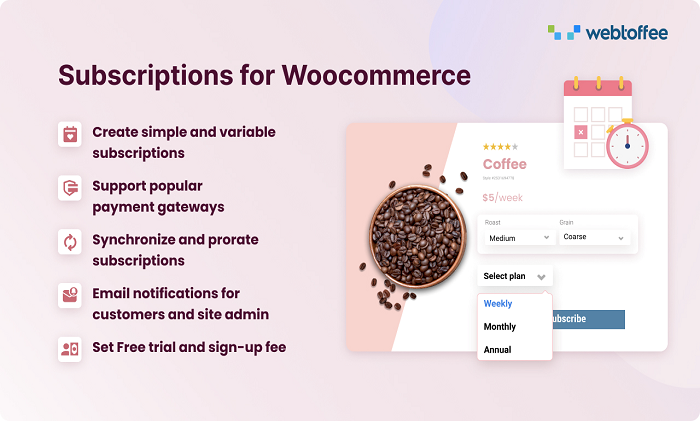
Subscriptions are a big revenue generator in the online retail marketplace. However, the WooCommerce setup is not primarily built to encompass subscriptions. Also, ignoring the potential of subscriptions is not a viable business strategy.
There are custom plugins in WooCommerce engineered to set up features that are not supported by default. This WooCommerce subscriptions plugin also helps you set up create, manage and monitor subscription products and orders in a standard WooCommerce store.
The plugin offers you the ability to set up simple and variable subscriptions. Even the subscription discount coupons offered by WooCommerce is compatible with this plugin. This plugin is also compatible with several commonly used WooCommerce payment plugins. The integration with these plugins enables you to accept recurring payments.
Some of the key features of this subscription plugin include payment pro-ration, renewal synchronization, and more. You can set up free trials and sign-up fees, custom renewal periods, dripping downloads, etc. Moreover, the plugin automatically notifies the subscribers and admins of the important events concerning the subscriptions.
The plugin is compatible with several multilingual plugins and even supports around 10 different languages, out-of-the-box.
WooCommerce PDF Invoices, Packing Slips, Delivery Notes, and Shipping Labels
WooCommerce PDF Invoices, Packing Slips, Delivery Notes, and Shipping Labels enable you to create and customize order-related documents required for shipping your orders. In addition to the listed documents, the plugin also helps you generate dispatch labels.
With this plugin, you can view and download all these documents from the order page. You can even print these documents from the same page with the help of a cloud printing add-on – Remote Print Addon for WooCommerce PDF Invoices – PrintNode.
This free plugin also allows you to attach the PDF Invoices generated to the order emails sent to the customers. Any logged-in customer also can print these invoices, the document will be made available to them on the My Account page.
The free plugin offers a lot more features to aid businesses in document management. With the premium version of the WooCommerce shipping documents plugin, you can also offer documents such as Pro-forma invoices, credit notes, picklists, and address labels. This premium plugin will offer multiple pre-built templates with which you can generate these documents.
You may also add any custom data pertaining to the order to the relevant documents without any compatibility issues with this plugin. The plugin also makes managing refunding orders easy with dedicated credit notes.
The dedicated drag-and-drop customizer made available by this plugin helps you customize the documents seamlessly. You may also format the documents in any way required with the code editor. The plugin, with its integration with the Dymo – Brother printer, makes it easy to create multiple labels of custom sizes. You can print these labels on papers of different sizes.
The plugin is compatible with multilingual plugins such as WPML. It also supports multiple language translations.
Variation Swatches for WooCommerce
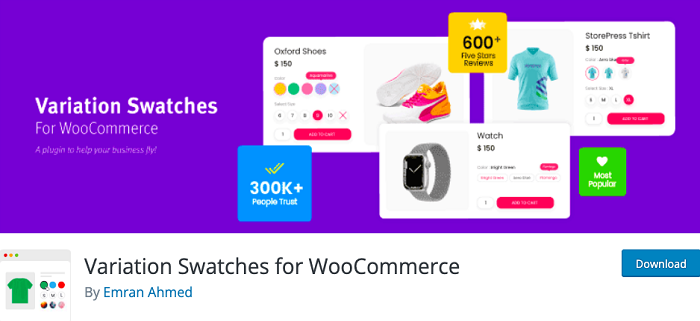
If you want to offer different variations of the same product variation swatches are the solution for you. The variation swatches plugin enables you to add multiple variations of the same product under a single product page. For example, you can add the sizes S, M, and L of a shirt under a single product. Customers can then select the required size when they proceed to purchase.
Variation swatches help to declutter your WooCommerce product catalog by helping you organize it. In addition to size, the plugin lets you create variations based on multiple attributes. The variations can be represented using images, colors, and labels. You can also change the shape of the swatch style from rounded to circular and vice versa.
The automatically converts all variations added to a drop-down to button swatches. Button swatches improve the visibility of product variations. You can set up color swatches for attribute variations of variable products.
If you have an out-of-stock product, the variation swatch plugin will automatically represent it with a cross sign. This helps to easily convey the message that the product is no longer available. You may also blur or hide out-of-stock variations if required using this plugin.
Advanced Shipment Tracking for WooCommerce
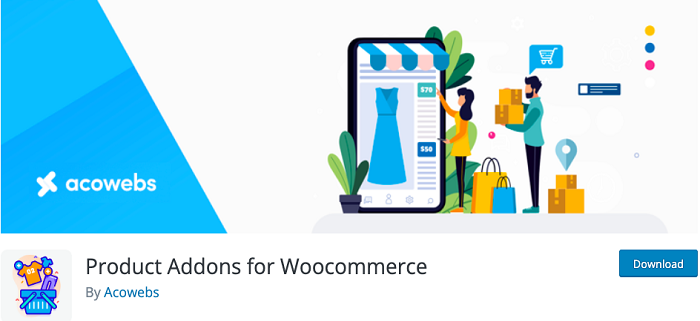
![]()
Keep your customer informed of their order with the shipment tracking plugin for WooCommerce.
The Advanced Shipment Tracking plugin enables the customers to track their orders in real-time and identify the status of the shipment. This will help improve overall customer satisfaction, reduce post-shipment inquiries, and keep customers informed.
The AST plugin enables you to rename and add the order status labels suitable in a real-life scenario. This helps to give your customers an accurate idea of the shipment status. The plugin also offers a tracking info widget. This widget will be automatically placed on the order details page and on the order status emails. Customers can track their orders with this information.
The plugin also houses pre-defined tracking links of over 300 shipment providers. When a customer clicks on this link, they will be taken to the corresponding shipment provider’s website.
You can also import the tracking IDs provided on CSV to your WooCommerce store in bulk using the import functionalities of this plugin.
Perfect Brands for WooCommerce
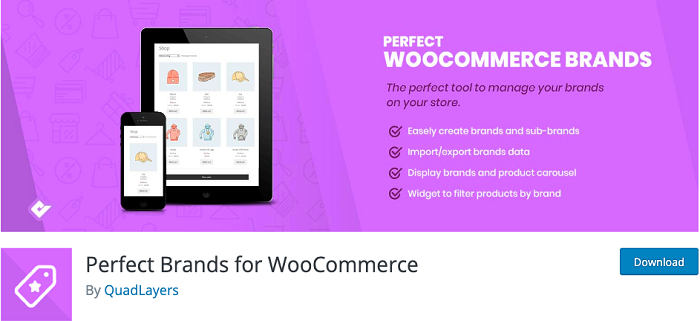
This is a WooCommerce plugin that would help you highlight the brands that you offer. Brands are a measure of quality. People trust brands, therefore emphasizing the brands that you offer can help improve the traffic to the store.
The brand organizing plugin helps you organize your site based on the brands you trade on. With this plugin, you can assign brands to products, display available brands on the carousel, and more. You can also add all brands available in your store to a page. The plugin also lets you filter products based on the brands.
The plugin is very lightweight and has a minimalistic and responsive design. It is also translation ready. The plugin is 100% ad-free and is very easy to use. The tool is also compatible with the built-in product importer and exporter in WooCommerce.
Product Addons for WooCommerce
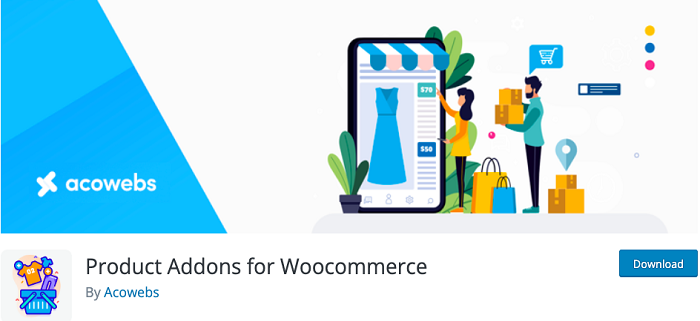
This product addon plugin makes adding custom fields to WooCommerce product pages seamless. The plugin comes with a custom form builder with which you can add extra product options in no time.
The WooCommerce product ordering page can be customized by adding fields for extra data. When customers input this information, the plugin will take this data to the website backend and also enclose it within the order details page.
For instance, if you need to get inputs from your customer such as the custom text to be printed on the card, the name to be engraved on the ring, etc., you can use this plugin to collect those data from your customers.
The plugin supports the following types of fields (when using this free plugin) – text, number, radio, checkbox, select, text area, date, color, hidden, password, and email fields.
You can avail even more advanced features such as conditional logic, image selector, price options, upload field, etc., you will have to use the premium version of this plugin
YITH WooCommerce Ajax Product Filter

Endless browsing on your store may be good for exposure, but it doesn’t do much if you cannot convert the users to customers. Browsing is not a bad thing, but letting your users find what they need without any delay will help you convert faster.
The product filter plugin for WooCommerce enables you to filter the required products based on their features. The product filter makes finding products easier for users. It reduces the number of users who will leave your site due to the difficulty in locating items.
You can create an unlimited number of presets and add them as filters to the required pages on your website. It can be on any page such as the shop or category page. You can even add these filters on custom pages built with Elemontor or Gutenberg editor.
Moreover, these filters can be added anywhere with short codes, built-in widgets, or short codes. The filter presets can be built for specific pages, custom pages, product categories, and so on. With this plugin, you can filter by tags, attributes, categories, etc. You can change the filter style, opt for adaptive filtering, and allow multiple sections with this plugin.
WooCommerce Menu Cart
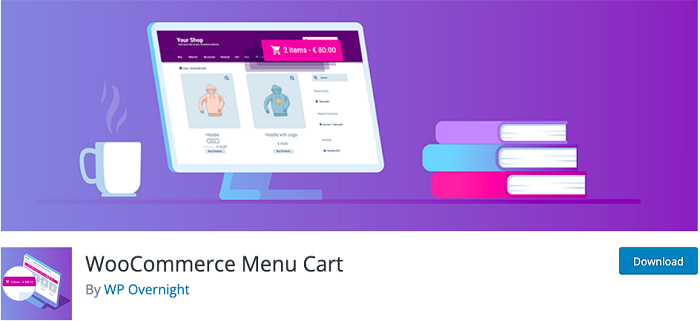
The WooCommerce Menu Cart plugin enables you to add a Cart button on your WooCommerce menu bar. Adding the button to the menu/navigation bar makes navigation to the cart seamless. Your customers will have no issue finding the cart when using this plugin.
The plugin has fundamentally three settings. It enables you to add a cart icon to the button. You can also choose to show the number of items in the cart and the total cart price. You can enable or disable any of these as required.
The plugin also contains configurations that can restrict displaying the icon only when products are added to the cart. You can also adjust the placement of the cart button with this plugin. The advanced version of this plugin offers some additional features such as multiple choice of cart icons, cart details flyout, etc.
The plugin is compatible with several major plugins such as WooCommerce, Easy Digital Downloads (EDD), E-shop, and more. Translations are also available for over 20 different languages.
WooCommerce Shipping & Tax

Make your WooCommerce shipping more reliable by assigning tasks related to shipping and tax to a plugin. One of the biggest peculiarities of this plugin is that the critical services associated with shipping and tax are hosted on their own infrastructure. This helps to take the load off of your stores’ infrastructure, making it more stable and reliant.
The WooCommerce Shipping & Tax plugin offers several services. You can activate the services that you require by installing the plugin. The plugin automatically calculates taxes at checkout. It also lets you print DHL and USPS labels from the WooCommerce dashboard. This lets you save about 90% on domestic and international shipments.
Wrapping Up
The plugins listed above would help you improve your store’s ergonomics, productivity, and user-friendliness. Enhancing your store user experience can have a positive impact on your sales figures.
In addition to these plugins, there are thousands of other plugins engineered for WooCommerce in WordPress. So, if you could not find the best bit here, have a look around in WordPress.
This is a bit off about Admin. Admin is a Best and Professional Blog Writter, Social Media and Content writing regards various niches like lifestyle, entertainment, education,technology and many etc, Admin is SEO Analysis of Marketing Profs. That`s enough for more details please so him at social media or go to contact us page.
