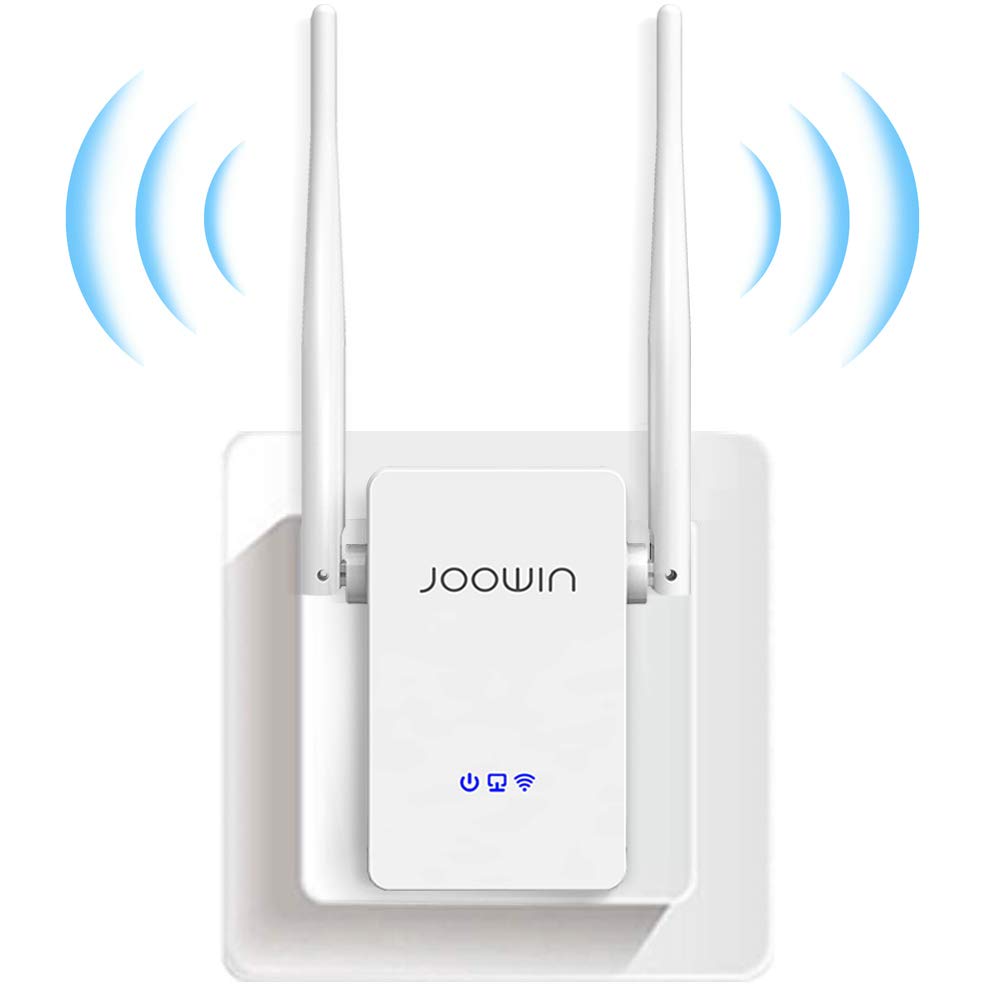Joowin JWEW74 wifi extender is a high-power outdoor wireless weatherproof extender. It is a wireless dual band wifi extender and 2x5dB antennas are also built into this device. There we can talk about the joowin brand. This device Dimensions (LxWxH) is (8.66 x 1.98 x 1.98) inches and this device radius coverage range is 300 feet. Joowin ac 1200 JW-EW74 wifi extender transmitter power is 500mW and as well as you can get a dual-chip PA. This device gets a high speed and perfect performance as well in the long distance. This is a dual-band device that is Speed up to 2.4GHz 300Mbps and 5.8 GHz 867Mbps, that is time to say goodbye to wifi networks issues and slow networks. This repeater also provides a )10/ 100mbps port) if you have a wired connection. In a time you can connect 64 devices with this repeater and you can also get 4 modes in this.
Joowin WiFi extender setup in AP mode-
- First, open the network setting and select the AP product. Then power the extender with the original POE adapter.
Note: when you can connect it, do not connect any LAN and Ethernet port to the router and modem.
- Then open the wifi list, select the EW74 wifi (name) and connect it with the system ( computer, laptop, tablet, etc).
- After that, open any browser (google, opera, etc.). Then the repeater will automatically transfer to the menu page.
- you can enter “192.168.10.1 ” (AP address) to enter the menu.
- After this, set the password (admin) for the login page.
- Then select the AP mode and begin to set up the repeater.
- Then set a similar parameter and save the setting. After setup, you can wait for 2 to 4 min.
- Configure the AP setup program.
- After that reconnect the wifi network in your device. And the POE adapter connects with the LAN. now you can surf the internet.
- Then joowin wifi extender setup will be successful.
Note: After configuring success you can need to enter the IP address. (IP depends on what you can set for your device).
How to set up your extender in repeater mode?
- For setup the extender in repeater mode
- First of all, Choose the Repeater Mode In the network setting.
- After this, Power on the Extender.
- Then open the wifi list and Connect to the Extender Network with the pc.
- To connect to the extender network, enter the password and tab.
- Then open the Management Page then select Password and set the password for the extender.
- After this, Scan and Select Your Wi-Fi network again.
- If the repeater LED light is fresh, it means the setup is a success and you can use Joowin JWEW74 wifi extender.
Simple and easy way to rest Joowin JWEW74 wifi extender.
- If your repeater troubleshoots so Joowin JWEW74 wifi extender. need to reset for reset your device see below.
- First, press and hold the reset button(reset button you find on the side of your device.
- Then wait for a few min.
- After waiting there the extender LED light will flash then you can free the reset button.
- At last, your device reset successfully.
Note:- After reset, reconnect your extender with your computer.
What you can do if you forget the password of your wifi extender?
If you can forget the password of your repeater doesn’t worry. This time you can use the reset button factors reset and then use the default IP address and password for your device because after resetting an extender all the settings delete.
Why was my extender not boosting the networks?
There are multiple reasons let’s see-
- If your device is so far away from the router your wifi networks are disconnected. As well as you can’t access the 192.168.10.1 login IP.
- Move the extender near the router.
- If the repeater was old.
- Stop working. And Wait for some time and then use it.
- The router firmware needs updating for it to stop working.
- In this situation first, update the firmware of your router then try to connect it.
- Check if the plunges and switches are working or not. If they can’t work so first repeat it and try to connect.
Hello, This is Harsh Shah Website and this is a bit off about him. He is a Best and Professional Author, Social Media and Content Marketing, The SEO Analysis of Marketing Profs. That`s enough for more details please so him at social media and contact him.